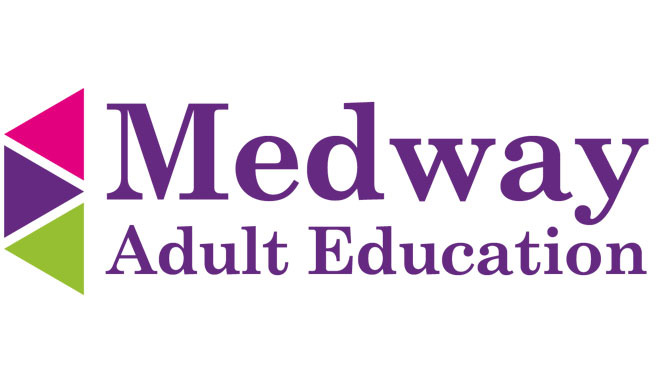Level 1 Award in Essential Digital Skills for Work and Life (EDSQ)

Course summary
Code: R25264F
Location: Rochester Adult Education Centre
Cost: Free if eligible
Starting: Tuesday 03 February 2026
Duration: 14 sessions over 7 week(s)
Time: 09:30
By continuing you confirm that you are 19 or over on 31 August and have agreed to the the Terms and conditions
Description
This course is for learners with good computer experience who want to gain a modern nationally recognized qualification.
With the increase of financial and governmental services being offered online, and requirement for employees to access digital content in a work environment, it is important to ensure that all individuals have the opportunity to gain these important digital skills. This is an accredited Level 1 Essential Digital Skills course. The skills acquired will allow learners to be digitally mobile and access important governmental services, transact online and explore technologies, which will improve their social interactions with family and friends. It will also provide them with further opportunities to progress in work and further study.
Note:
You should have already completed the Entry 3 EDSQ and the Microsoft Excel course. You will also need to successfully complete a timed assessment.
If you have an email address, please ensure you know your email address and password. You will be required to log onto your email account on the computer as part of the course.
What will I learn on this course?
You will build on your file management, Microsoft Word, internet and emailing skills. You will build on your Microsoft Excel skills, and how to stay safe online.
To develop essential digital skills necessary for work, life and further study, learners complete five components:
1. Using devices and handling information – keep it up to date, search for information, and understand jargon. Store information and manage files and folders. Be able to use online learning resources and solve common technical problems.
2. Creating and editing – using a word processor for more complex documents, such as a Curriculum Vitae and Cover letter, including tables. Capture, edit and insert pictures into documents. Use a spreadsheet to carry out simple calculations, and create and format graphs/charts.
3. Communicating – share information online with friends, family and work colleagues using a variety of methods: email, text, messenger, social media and video calls and conferencing. Know and understand how a digital footprint can be managed.
4. Transacting – use online services to book train / holiday / event tickets, sign up for a streaming service, bank online. Use online shops to compare buying options, and know how to identify scam websites.
5. Being safe and responsible online - understand how to protect personal information, online privacy, devices and data from online threats. The importance of backing up data, Data Protection and Copyright Laws. Digital wellbeing and the physical and psychological risks of being online.
ASSESSMENTS: This qualification is assessed by an online timed assessment which covers: core skills, skills for work and skills for life. For each, the learner needs to upload relevant documents, before progressing onto the quiz element, including multiple-choice, missing word and short answers.
Is this course suitable for me?
It is suitable if you have some experience of computing and would like a nationally recognised certificate to demonstrate your digital skills competency at Level 1.
A good standard of spoken and written English is required and it is essential to be able to follow and understand verbal and written instructions, write in full sentences using punctuation and be able to plan, draft and proofread your work.
Is there anything I need to know about this course?
This course is suitable for those who have good knowledge of computers, for example, those who have completed the Entry 3 Award in Essential Digital Skills for Work and Life, or already have the skills listed below.
You will need to bring in your smartphone to create an email address in the first lesson if you do not have one. During the process, you will be sent a text message with an activation code. Note: Gmail does not share your number and does not send any other messages. If you already have an email address, please ensure you know your password as you will be required to log onto your email on the computer in order to send emails to the tutor as part of the course, and in order to access your Medway Adult Education learner account.
Please bring a pen to make personal study notes. An A4 ring binder to keep handouts in will also be useful. Extra practice always helps - an hour or two each week will be beneficial. You can practise on the computers in the library at no cost.
What could I go on to do after this course?
This course gives you a good basis to progress on to many of our other Vocational Skills courses which require the use of IT to create portfolios or do research, such as the Entry 3 Award in Customer Service, Level 1 Business Administration; or a Level 2 Certificate in Counselling. We also offer a large number of online courses, such as the Level 2 Certificate in Understanding Data Protection and Data Security. Or Level 2 and Level 3 Certificate in Cyber Security.
Specialist advice is available from your tutor to help you identify the best course for you.
If you wish to explore your learning, work or career options, you can speak to a fully trained careers advisor on 0800 100 900. https://nationalcareersservice.direct.gov.uk
If you need further advice, please telephone 01634 338400.
How are digital skills used and enhanced?
You will use a computer / laptop to access the internet and emails on your course, and use Microsoft Word and Microsoft Excel. You will also be expected to use a smartphone / tablet to email, text or video call. The tutor will speak to you about useful websites, apps and online resources which you may be asked to use for homework.
Attendance Policy
In order to get the most out of your course you will need to attend as many sessions as possible. We recommend at least 90%. If you do have a holiday booked during term time, please let the tutor know in advance so that we can help you catch up on missed sessions and ensure that you still achieve the course outcomes. If you are unavoidably ill or unable to attend, please contact 01634 338400 so that we can let your tutor know, and they can send you any work you may have missed.
Health and Safety
We try to make sure your class is as safe as possible. If you are worried about anything, please talk to your tutor or our Safeguarding Officer.
Location
Rochester Adult Education Centre
Rochester Community Hub
Eastgate
Rochester
ME1 1EW