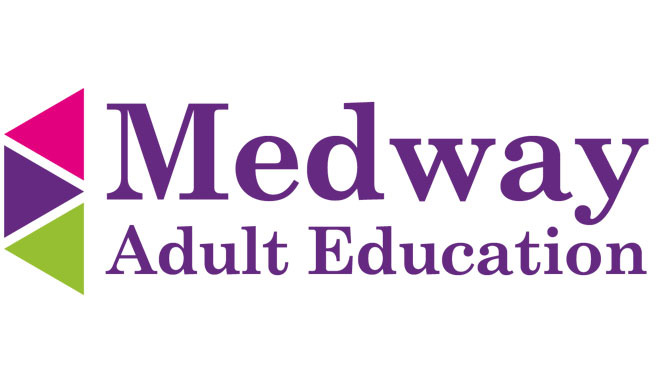Entry Level 3 Award in Essential Digital Skills for Work and Life (EDSQ) (eve)

Course summary
Code: Q004261F
Location: Rochester Adult Education Centre
Cost: Free if eligible
Starting: Wednesday 05 February 2025
Duration: 14 sessions over 14 week(s)
Time: 18:00
By continuing you confirm that you are 19 or over on 31 August and have agreed to the the Terms and conditions
Description
This course is for learners with reasonable basic computer experience who want to gain a nationally recognized qualification – it is not for beginners. Improve your mouse, keyboard and typing skills. Re-cap how to search the internet, open, send and reply to emails, then take your knowledge further. Re-cap word processing skills by creating and editing documents. This is a City & Guilds accredited Entry 3 Start IT course to enable learners to gain a solid ICT base, allowing progression on to other courses such as those requiring the production of portfolios.
Please note: This course runs on Mondays and Fridays. You should have already completed the Word Processing 1 course, or have some knowledge of using Microsoft Word.
What will I learn on this course?
You will learn how to use correct procedures to start the computer and open and use applications. For example, create a new document and check for accuracy, retrieve and edit a document. Use the internet to search for information and send / receive emails with attachments.
Units covered:
001. IT User Fundamentals – Use correct procedures and terminology when using a computer. Understand the need for safety and security and respond to common problems. Organise, store and retrieve work; use USB memory sticks to create folders and learn how to find your work.
006. Using e-mail - How to create emails, send to more than one person, reply, forward and print. Download attachments sent to you and attach your pictures and files to send to others. Organise your emails in to folders and be aware of threats such as viruses and phishing.
007. The Internet – What it is, jargon and security issues. Find information and use Favorites or Bookmarks. Complete on-line forms.
011. Microsoft Word – Create and edit a straightforward document, such as a letter. Enter and format text and numbers, change text size and styles, text alignment and apply enhancements. Proof-read, spell-check, save and print documents.
Is this course suitable for me?
This course is suitable for those who have basic knowledge of computers, for example, those who have attended the Introduction to Computers & Job Search, Emails, Attachments & More and Create Documents suite of courses and want a nationally recognized qualification.
What could I go on to do after this course?
This course gives you a broad basis to progress on to many of our other Work Skills courses which require the use of IT to create portfolios or do research, such as Level 1 Awards in: Retail, Customer Service, Business & Administration and Adult Health & Social Care; or a Level 2 Certificate in Counselling. You can also progress to the Level 1 ICT accredited course, but you will be expected to type quite well – so you may need to practice!
If you wish to explore your learning, work or career options, you can speak to a fully trained careers advisor on 0800 100 900. https://nationalcareersservice.direct.gov.uk
If you need further advice please telephone 01634 338400.
Attendance Policy
In order to get the most out of your course you will need to attend as many sessions as possible. We recommend at least 90%. If you do have a holiday booked during term time please let the tutor know in advance so that we can help you catch up on missed sessions and ensure that you still achieve the course outcomes. If you are unavoidably ill or unable to attend, please contact 01634 338400 so that we can let your tutor know, and so they can send you any work you may have missed
Health and Safety
We try to make sure your class is as safe as possible. If you are worried about anything, please talk to your tutor or our Safeguarding Officer.
Location
Rochester Adult Education Centre
Rochester Community Hub
Eastgate
Rochester
ME1 1EW